Celery Executor
Get free Celery Executor from here, Celery is a new Roblox executor for PC, you can execute scripts easily. Download Celery latest version now and enjoy.
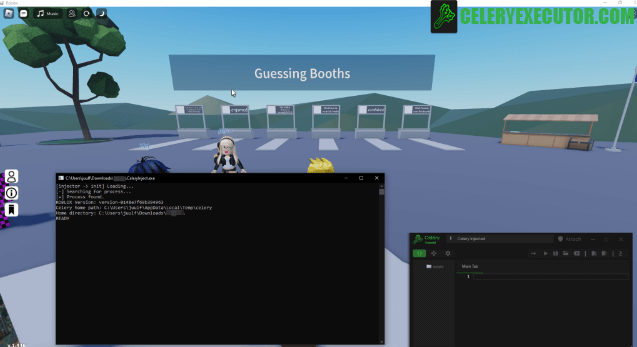
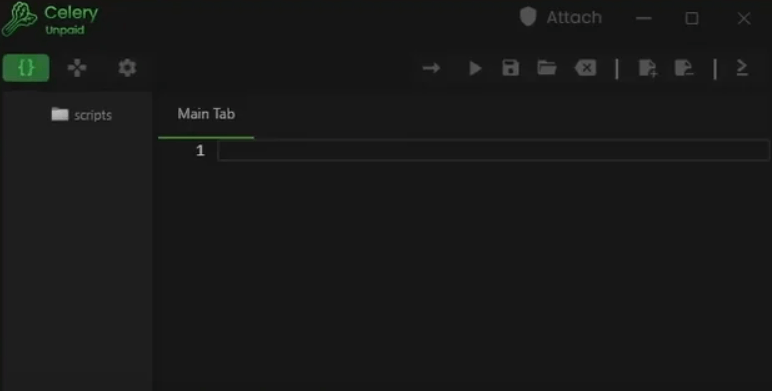
What is Celery?
Celery is a Roblox executor for Windows users, developed by Celery team, you can execute multiple scripts with it, Celery is byfron bypass executor, it has multiple features like Decompiler, Save instance.
You can see multiple PC executor but they are not working just few are still working on which Celery is on top.
Celery Free Version
Celery comes with free version, but in free version you need to get key every 24 hours.
Celery Paid Version
Celery have paid version also, you can get key Weekly, Monthly, Quarterly and also Annually.

Features
Easy to Use
You can use Celery easily, this is one of the simple Roblox executor for PC.
Frequent Update
Celery updates regularly, if new version of Roblox comes out, developers updated according to that.
24X7 Customer Support
Since Celery is released, support time working regularly, Celery have discord server where you can rise ticket and also ask in chat.
Download Celery
FAQs
The Celery UI doesn’t start when I open it or MSVCP140_CODECVT_IDS.dll was not found
https://aka.ms/vs/17/release/vc_redist.x86.exe
https://aka.ms/vs/17/release/vc_redist.x64.exe
Wrong Roblox version detected
Situation 2: You are on the wrong Roblox version channel, you can fix this using this tutorial: https://www.youtube.com/watch?v=DWHJalAdRzM
“Couldn’t find ‘CeleryInject.exe’
1. Go into
Windows Security > Virus & thread protection > Manage settings and disable Real-time protection. Defender sometimes enables this option again after you have disabled it, so check on it from time to time.2. Scroll down to
Exclusions add a new exclusion folder and select the Celery folder where Celery is installed to.3. After doing this, reinstall Celery to the same exact folder and now it should work.
In case you want to remove Windows Defender entirely you can use dControl. – First you need WinRar installed which you can get here: https://www.win-rar.com/start.html?&L=0
– Download and install it, use all the default options.
– Now download dControl from https://www.sordum.org/files/downloads.php?st-defender-control
– Open the zip file using WinRar and extract it using the password: sordum.
– Now open
dControl.exe and disable Windows Defender.Scanning… or Failed to establish script connection…
These usually happen after Roblox crashes, try the following:
– Close Roblox entirely, rejoin the game and inject.
– Go into Task Manager, search for
Celery and end task and search for Roblox and end task.– Reinstall Roblox by opening
Add or remove programs in Windows Search and uninstalling Roblox. After that install Roblox again.– Restart your PC.
File not found in editor and Could not locate binary file when injecting
File Explorer and select Extract All.– Now run
CeleryApp.exe or CeleryLauncher.exe from the folder you just extracted.What is the UNC and Level
2. Level is currently 8
Where is the workspace folder?
%temp%/celery/workspace